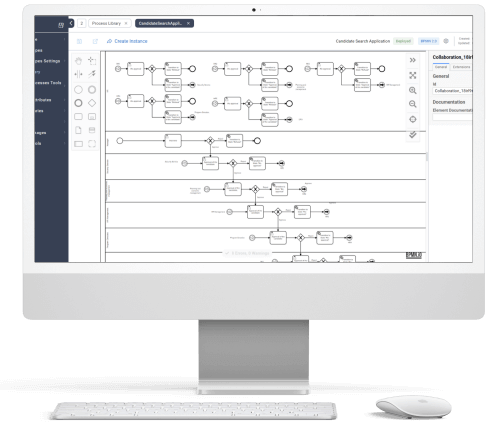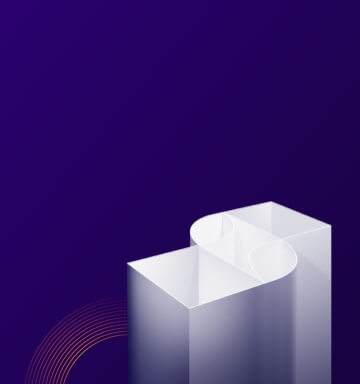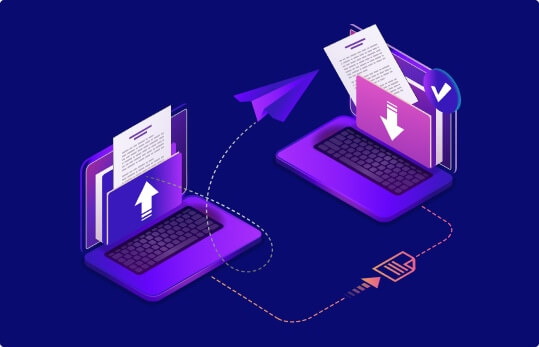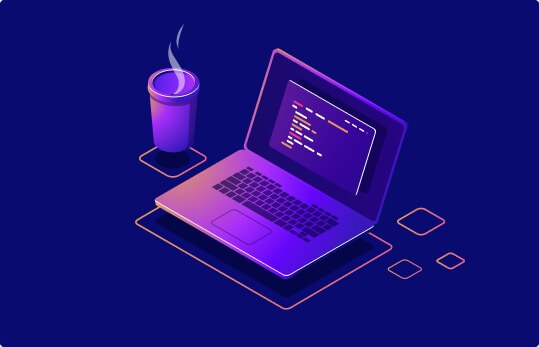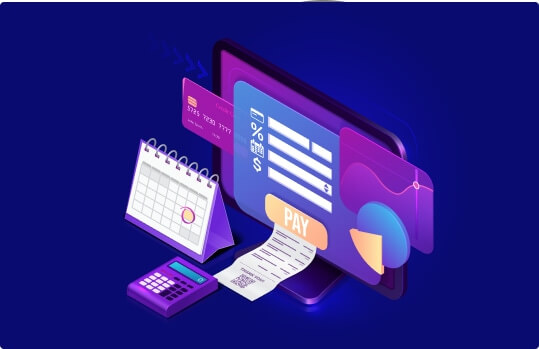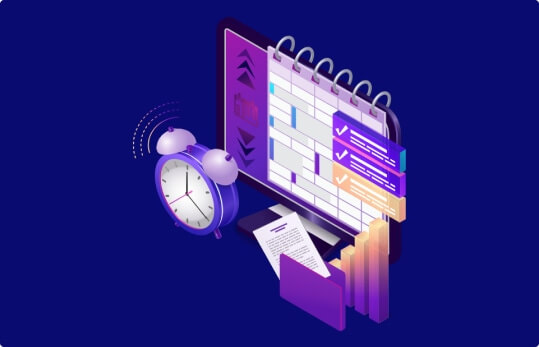- About us
- Services
- Industries
- Expertise
- Expertise
- XR
- Cloud
- AI
- Enterprise App Development
- Enterprise App Development
- Asset Management System
- Blockchain App Development
- DevOps
- Document Management System Software
- Electronic Health Record Management System
- Enterprise App Integration
- Gamification App Development
- Insurance Management Solutions
- Mobile App Consultancy
- Record Management System Software
- Software Testing
- Vaccine Logistics Management System (VLMS)
- Web Portal Development
- Web-Based Application Development
- IoT
- SAP Integration
- Solutions
- Blog
- Projects
- Partnerships
- News


Innovative Low-Code Platform for Business Process Automation
Transform your business and develop custom solutions without needing professional developers